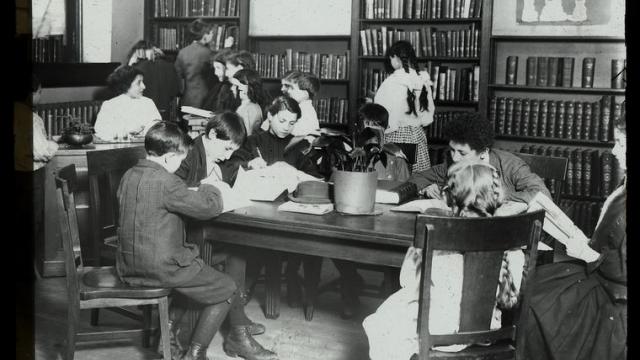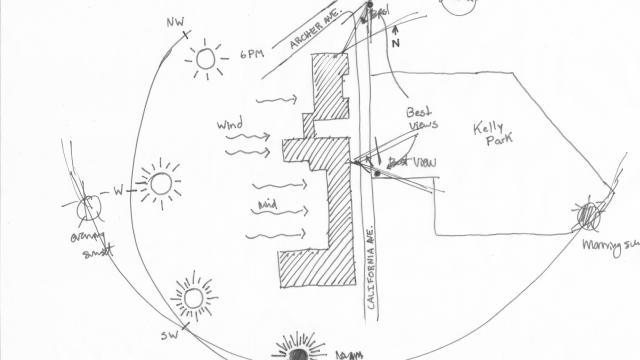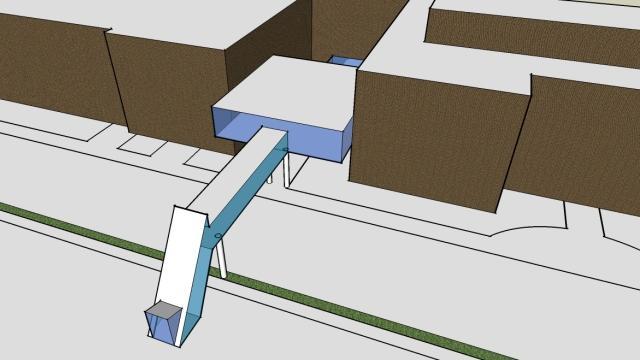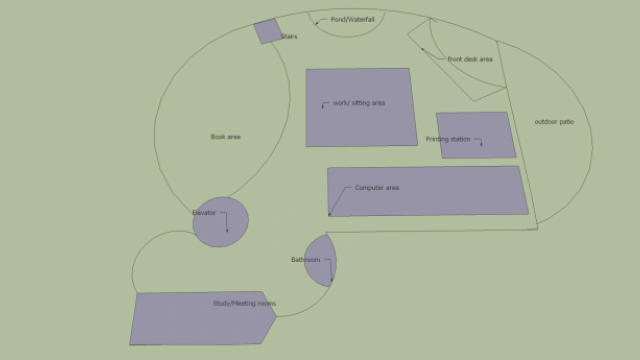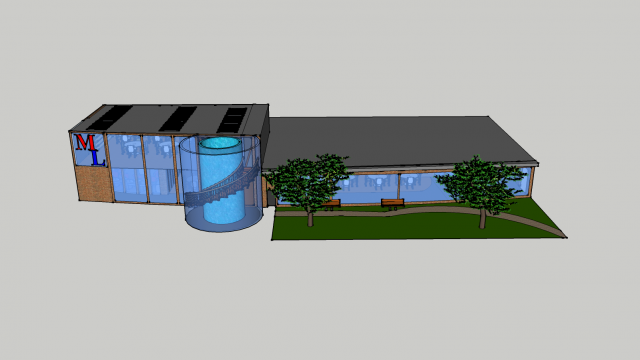HONORABLE MENTION: 2013 national competition project | Library Redesign #025
Summary:
My school, Brooklyn Technical High School, was originally opened in 1922. Last year the school had a huge celebration commemorating 90 years of excellence in education. Notable alumni attended the event and, in total, contributed $21 million to finance facility upgrades and teacher grants. This source of money makes it very possible to redesign the library to adapt it to the modern scholar.
The William H. Mack Library was actually redesigned in 2001 with a generous contribution from a successful alum. The process of fixing the library was done to propel the technical school into a new century of technology. Brooklyn Tech, originally a specialized public trade school, was founded as a part of the Industrial Revolution. As the 21st century came near, the school's curriculum dropped the focus on technical/ shop classes and implemented a computer-based system of learning, thus propelling the school into the Digital Revolution. However, with a lack of government funding the technological advances have been limited.
Students at my school are extremelly studious. Standardized test scores are above average and many studetns go on to top universities around the nation. However, the current library does not create a sense of a hardworking environment. There are clear flaws. The library's location (5th floor - Center Section, which is in the direct center or "heart" of the building) helps to create a strong metaphor for my project: In a school where studying is at the heart of every student, it is important to have a space dedicated to the pursuit of knowledge at the heart of the building."
With my redesign of the William H. Mack Library I hope to see a greater increase in digital resources. The library will still bear its classic features of an ornate fireplace and an archaic globe which will create a sense of nostalgia, but in general, there will be a major change in the technology available to students. With the new design there will also be new solutions to existing problems such as limited space, overcrowding, improper use of space, lines at the entrance, and the lack of an aesthetic and modern design. I hope to create an environment that will be both comfortable and pragmatic for the average student at Brooklyn Technical High School.
Site Overview:
Location: 29 Fort Greene Place
Brooklyn, NY 11217
5th Floor (& 6th floor is proposed)
.png)