Badge Overview
Earn badges for almost anything -- learning, activities, skills and more.
What is a Badge?
Badges are digital records of your accomplishments. Document and track your journey to becoming a better designer with DiscoverDesign.org badges.
Why Do I Want Badges?
It’s good to be recognized. Badges show your accomplishments to your peers, educators and potential employers. But more importantly, use badges to track your progress as a designer and inspire others to follow your path.
How Do I Apply for a Badge?*
Apply for badges by completing projects on DiscoverDesign.org and becoming an active participant in our community. Three types of DiscoverDesign.org badges are:
Status Badges:
Start at the Maker level when you create a DiscoverDesign.org account. From there, level up to Tinkerer, then on to Apprentice and, finally, Designer. Earn by doing more projects, gaining more Skill Badges and getting Community Cred points.
Skill Badges:
Earn by showing your work to mentors who recognize your skills in photography, research, digital model making, physical model making, hand sketching and construction drawing. (A mentor might be a teacher, an architect you know, a program facilitator at an organization, or any grown up who can speak to your skills and has set up a Mentor account [more info coming soon] on DiscoverDesign.org.)
Community Cred Badges:
Earn for commenting, liking, following, and more. These highlight your participation in the DiscoverDesign.org community.
Click on the bars below to learn more about all of the badges you can earn. Once you start a design project and upload media sharing your design process, you will be able to apply for badges. Come back to this page to apply for the badge that best represents your work. Mentors are waiting to approve your badges!
*Students wanting to apply for badges need to be verified before applying. The verification process may take some time before you can begin applying for badges. If you can't apply now, check back later!
Status Badges
Status Badges
Start with beginner-level projects and continue making truly unique and meaningful work. As you “level up” with badges, you will develop skills in all stages of the design process. Along the way, you will be collaborating with others in the DiscoverDesign.org community.
 |
MakerStart here! If you have created a DiscoverDesign.org account, then you are already a Maker, ready to begin new projects, earn skill badges and become part of the DiscoverDesign.org community. If you haven’t made an account, create one now. |
Create your account or login to apply for a badge |
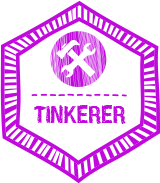 |
TinkererOnce you have explored the design process and tried new skills, it’s time to level up. Tinkerers develop creative solutions with confidence. They also contribute to the community on a consistent basis by following others’ work and giving feedback. To earn this badge you need to:
|
Create your account or login to apply for a badge |
 |
ApprenticeAre you becoming an expert in the design process? Are you developing at least one specialized skill and trying out others? Apprentices act like active members of DiscoverDesign.org, and mentors recognize their deeper architectural knowledge, skills and problem-solving abilities. To earn this badge you need to:
Remember, you must have Tinkerer status before you can apply for this badge. |
Create your account or login to apply for a badge |
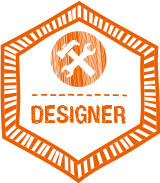 |
DesignerAre your top-notch skills ready for recognition? Designers tackle complicated projects and stay active in the DiscoverDesign.org community. Mentors notice their multiple specialized skills, and how they are using them to solve tough problems. Also, big step: This badge qualifies Designers to mentor peers. To earn this badge you need to:
Remember, you must have Apprentice status before you can apply for this badge. |
Create your account or login to apply for a badge |
Skill Badges
Skill Badges
Great designers are always learning. Where are you, on your journey to becoming a design professional? These badges help you understand all you have learned and where you are going, while inspiring others around you to keep striving for new skills too.























